ClonewebX - Softlite.io
Clone any website to your Page Builder with a Single Click!

The fastest way to clone a website without coding
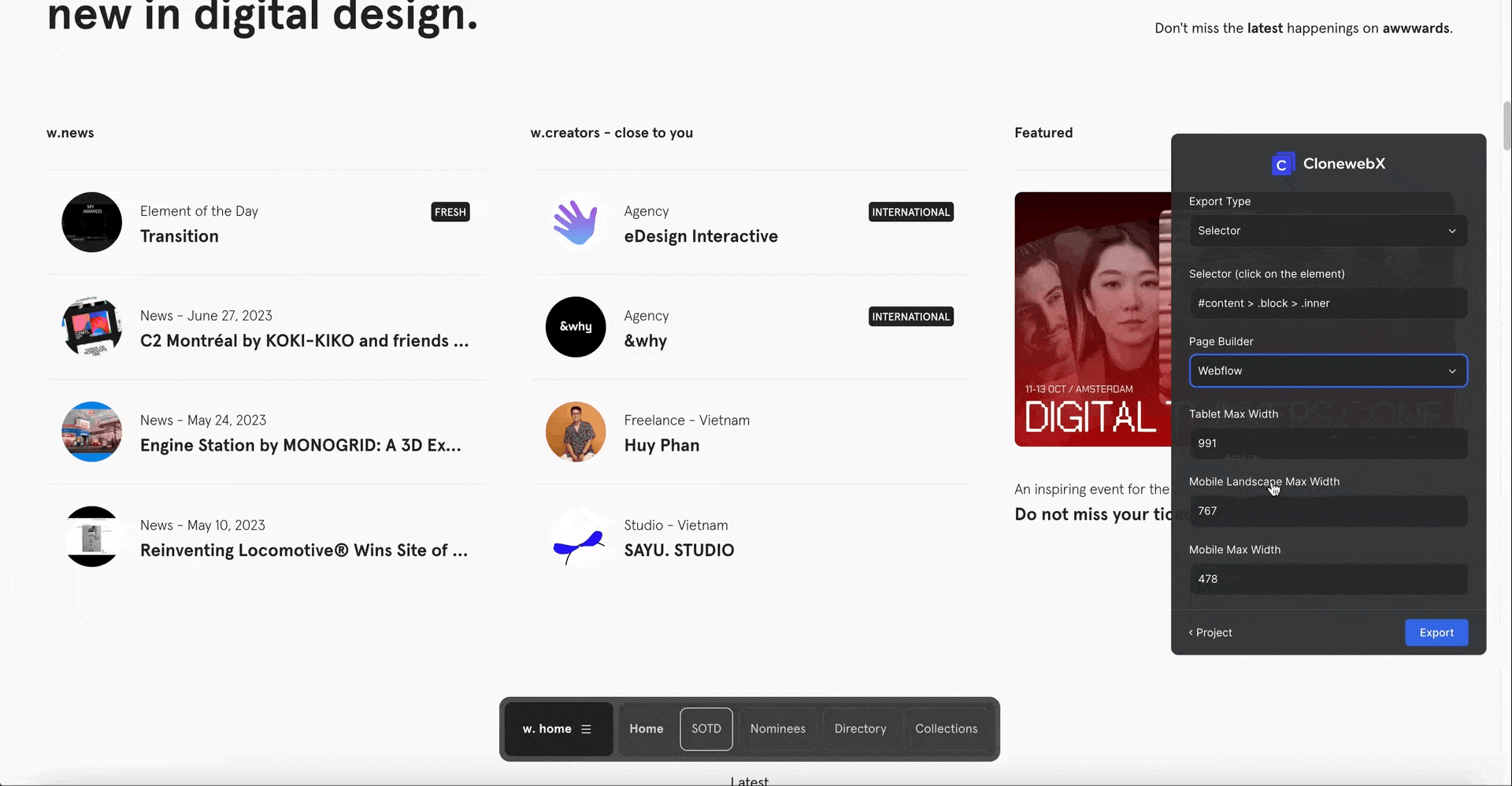
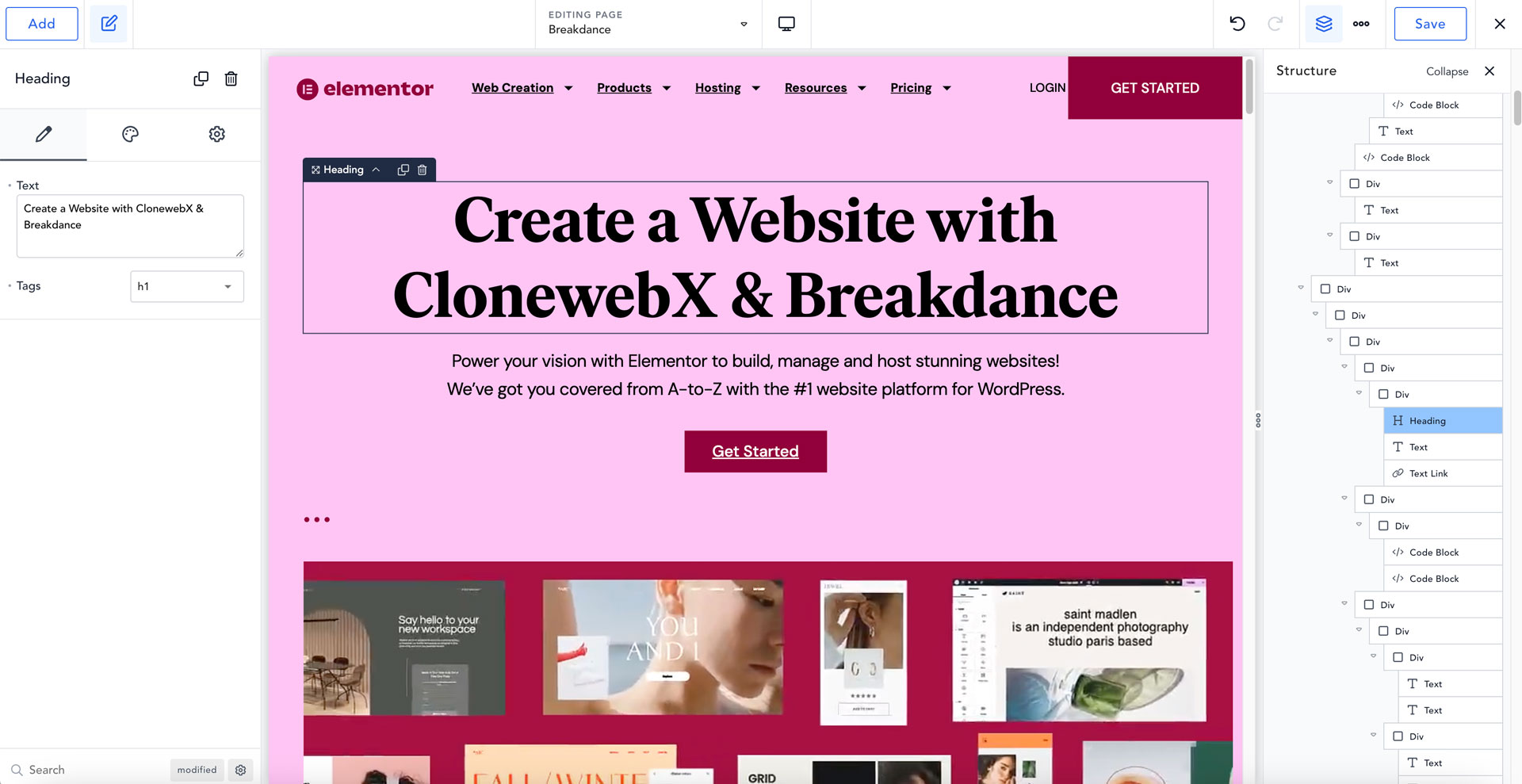
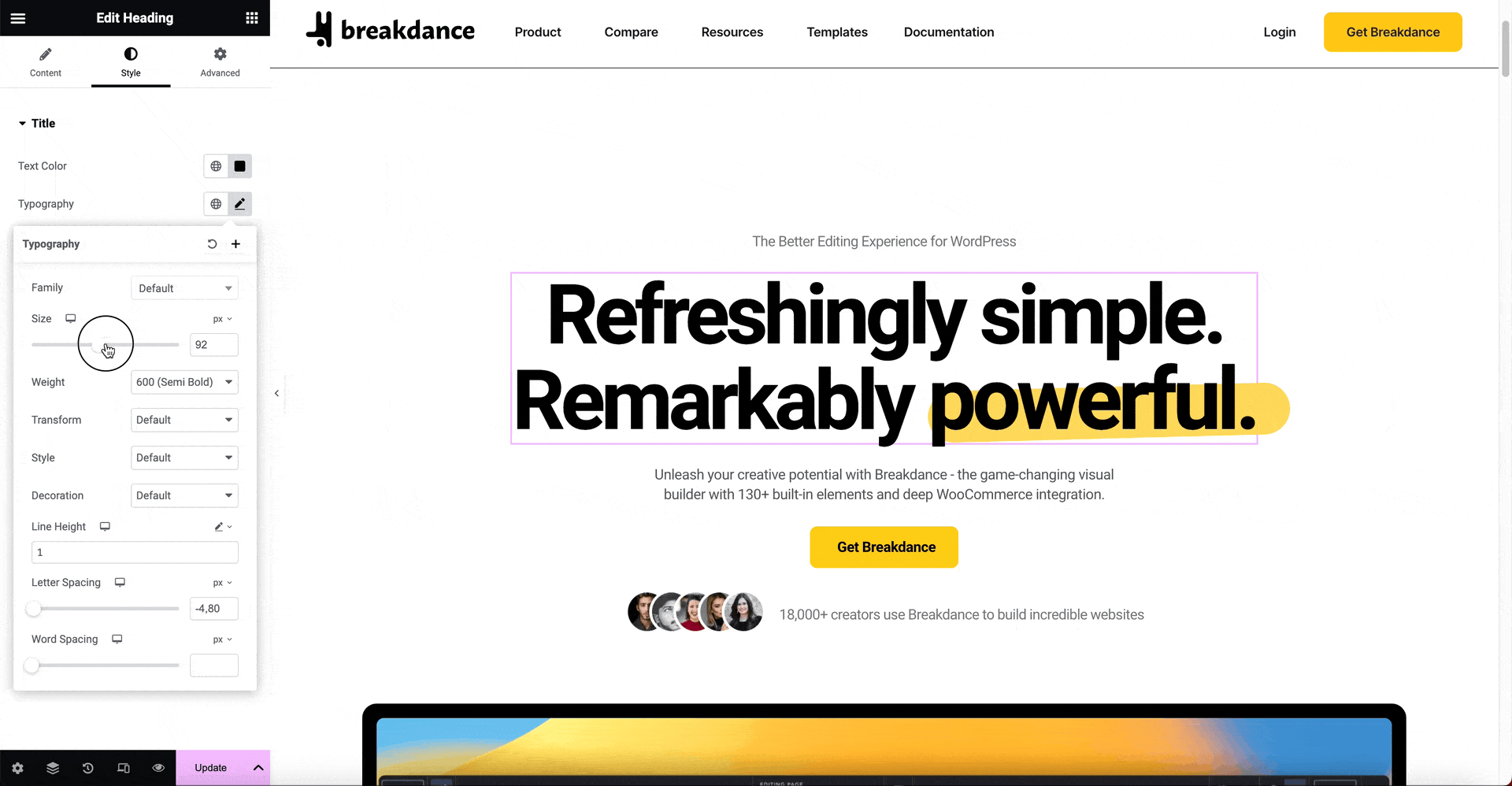
Find the right pricing plan for your needs
Free
- 2 sites with 10 exports per month
- Community Support
30 sites
- 20% discount for other products
- 30 sites/month (unlimited page)
- Fully Responsive
- Premium Support
- 30-day refund guarantee
400 sites
- 400 sites/year (unlimited page)
- Fully Responsive
- Premium Support
- 30-day refund guarantee
300 sites/year for Lifetime
- 300 sites/year (unlimited page)
- Fully Responsive
- Premium Support
- 30-day refund guarantee
Real user reviews and experiences



Frequently asked questions about clonewebx
Which page builders does ClonewebX support?
ClonewebX is compatible with various popular page builders, including Webflow, Elementor (3.10 or higher + Flex Container), Bricks Builder and Breakdance allowing you to seamlessly convert elements to these platforms.
Can ClonewebX convert HTML to a page builder-compatible format?
Certainly! ClonewebX not only converts HTML layouts but also preserves CSS styles, ensuring a precise transition into page builder-compatible formats. Please note that it does not import Javascript.
Does ClonewebX automatically handle responsive design across devices?
Yes, ClonewebX simplifies responsive design by default, eliminating the need for manual adjustments across different devices. However, if you require specific customizations for different displays, you have the flexibility to fine-tune them as needed.
Are there any limitations I should be aware of?
ClonewebX is continually evolving and improving. Currently, it’s advisable to avoid importing complex functionalities such as hover effects, animations, slideshows, carousels, and intricate navigation menus. Some imported images and icons may not display correctly in certain cases, but ClonewebX provides placeholders for missing elements, which you can easily replace them within the builder.
Can I clone copyrighted templates?
We strongly recommend against cloning copyrighted websites and using identical content on your target website pages. This practice can have adverse effects on your SEO and may violate Internet regulations.
How to copy and paste in Elementor
You need to Install Softlite.io Integration Plugin + Enable Flexbox Container.
Elementor > Settings > Features > Stable Features > Flexbox Container > Activate > Click Save Changes.
After that, Right Click on Elementor Editor > Paste from other site > Ctrl V or Cmd V (for MacOs)
How to export entire page?
Currently, you can replicate an entire page by entering “body” in the Selector field. However, this method is suitable mainly for uncomplicated websites. For more intricate DOM structures in target sites, smooth operation may not be guaranteed, potentially causing your page builder to lag behind. We are actively improving and exploring alternative methods to export entire sites. In the meantime, please consider exporting individual sections to ensure optimal functionality.
If I delete a project, will it still be counted as a slot?
Yes, each plan includes a specific site slot with unlimited pages per site. Deleting any cloned project will still count towards our license counter, indicating a used site slot.
How can I cancel subscription?
Please confirm your subscription cancellation request by sending an email to “[email protected]“.
If you made your purchase through PayPal, you can cancel your subscription via the PayPal dashboard.
 Skip to main content
Skip to main content