Download Plugin
Before installing the plugin, you need to download Softlite.io plugin. Click here to download it
Install Plugin
- Log in to your WordPress installation.
- In the Administration Panel, navigate to the Plugins menu.
- Next, select the “Add New” submenu.
- Click on “Upload Plugin” and choose the file you previously downloaded.
- Then, hit the “Install Now” button.
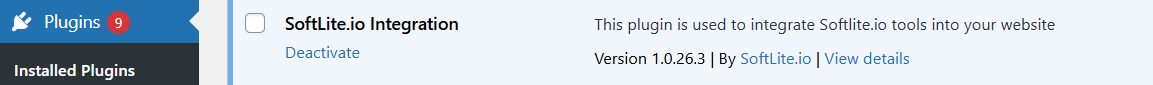
Plugin Settings
Once the installation is complete and the plugin is activated, you’ll see a new menu item labeled Softlite.io.
In the General Settings, you have the option to enable or disable various features (updating)
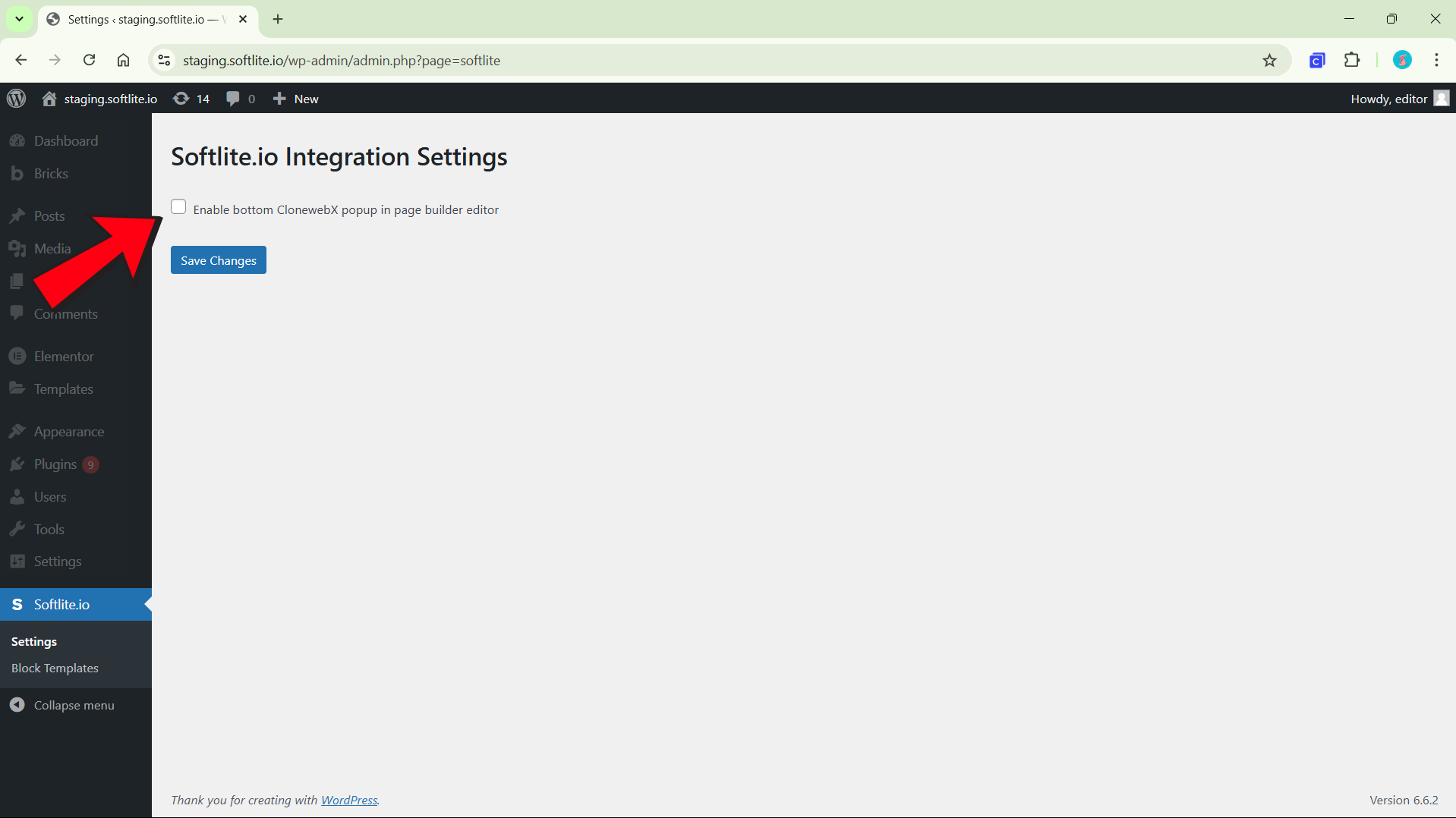
Block Templates: This sub-section functions as Gutenberg templates, allowing you to easily embed shortcodes anywhere.
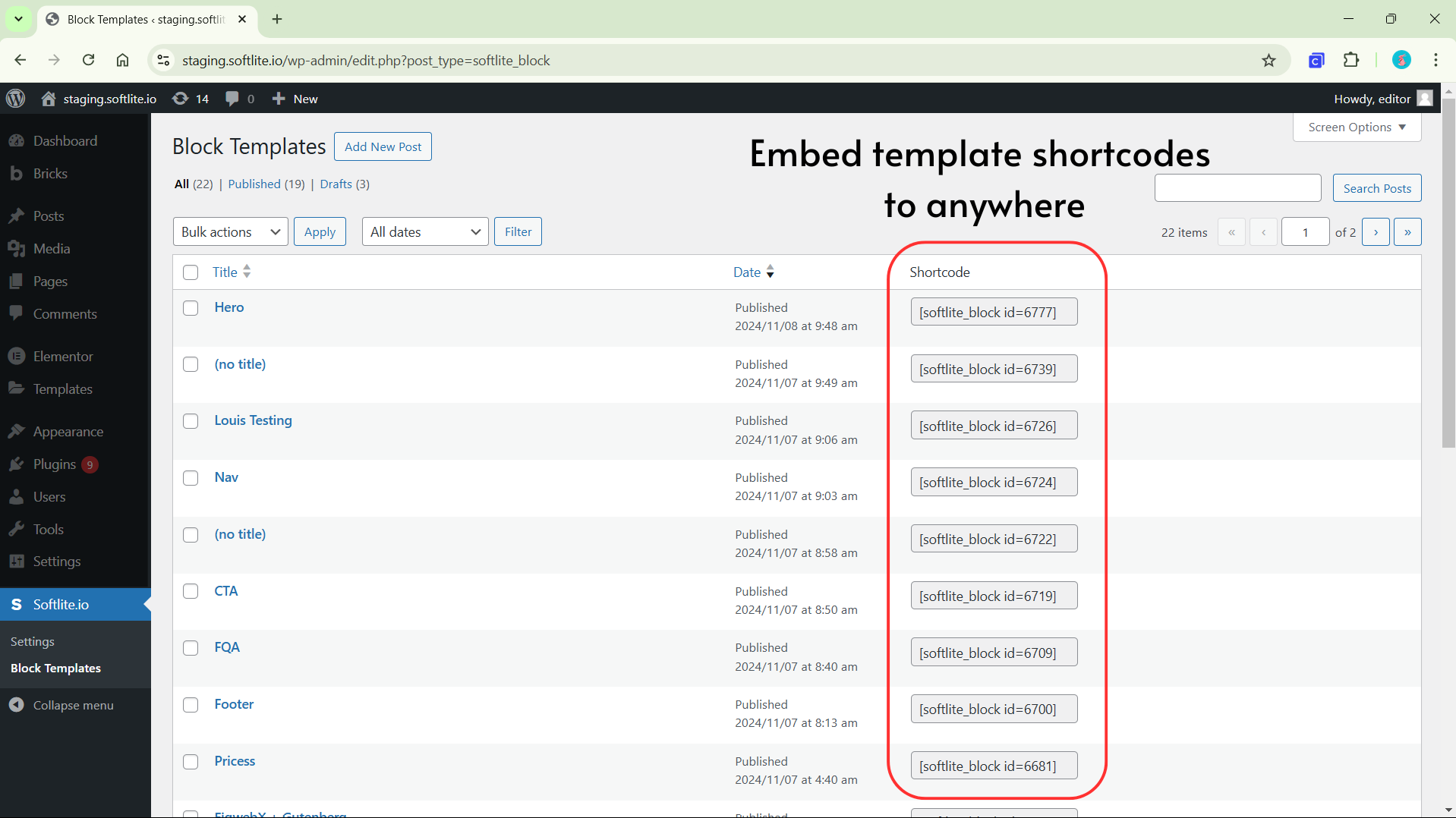
 Skip to main content
Skip to footer
Skip to main content
Skip to footer