FigwebX - Softlite.io
Convert Figma to Wordpress & Webflow without using Auto Layout

Best tool for Figma to WordPress conversion without coding
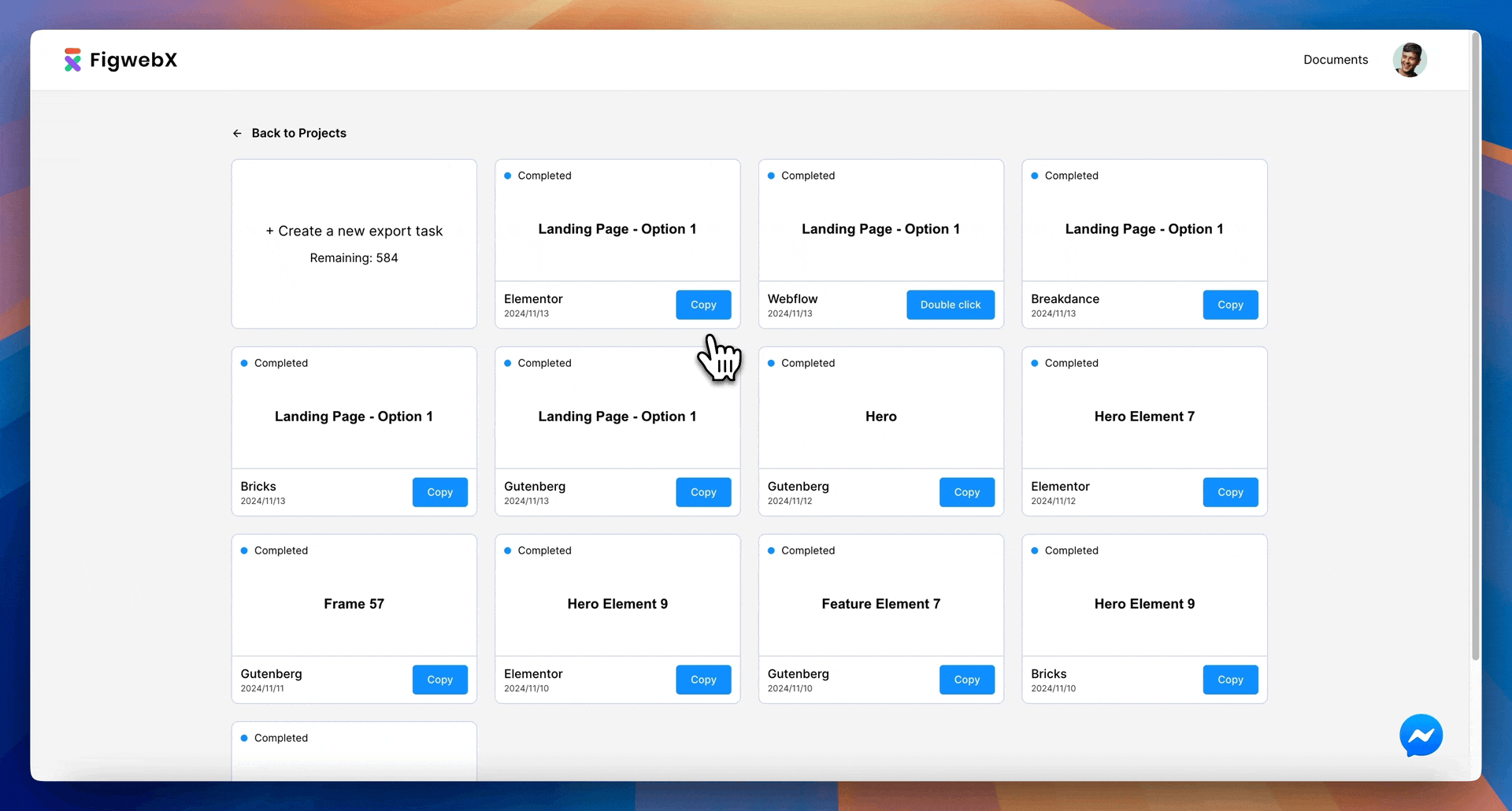
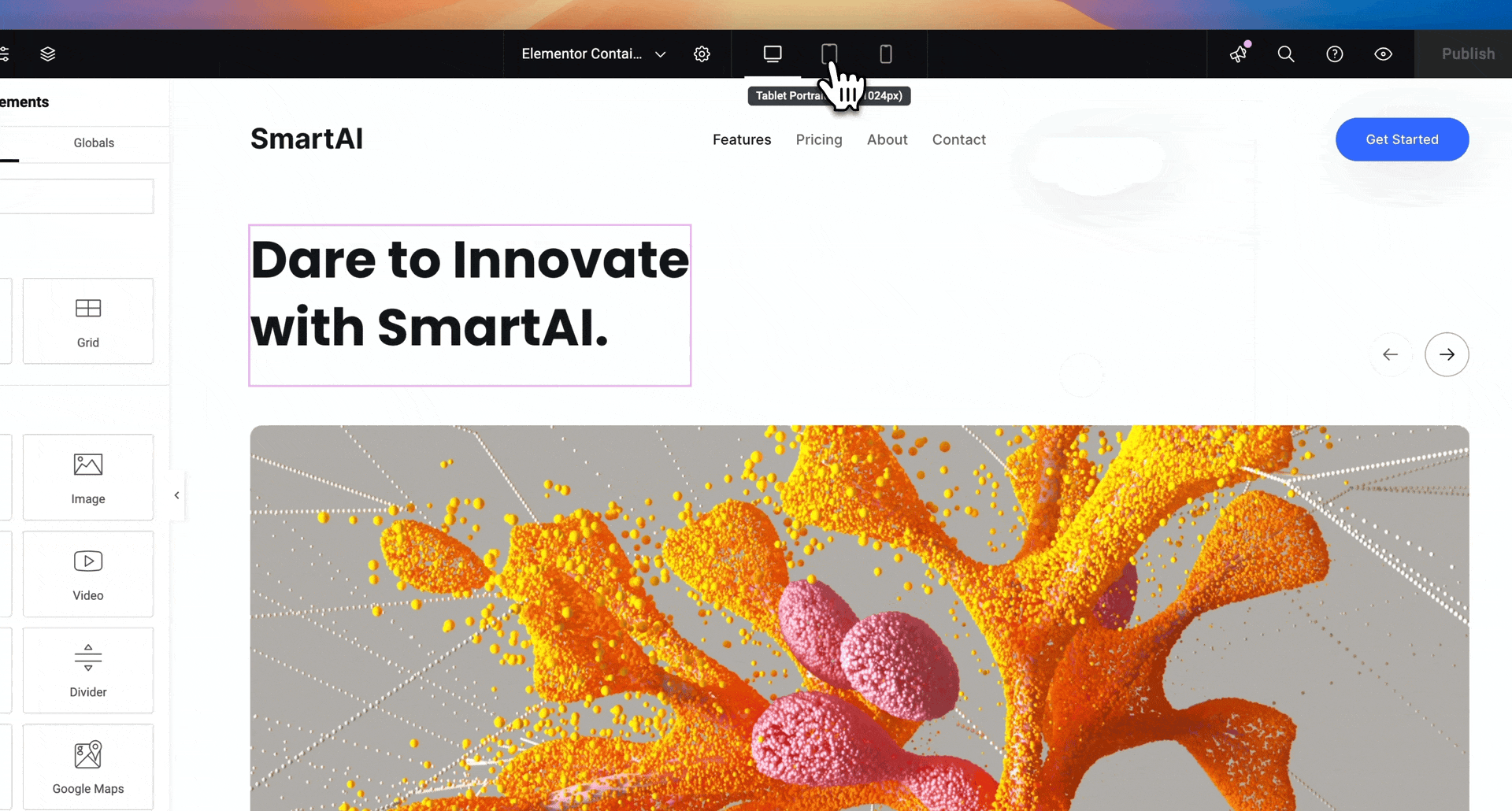
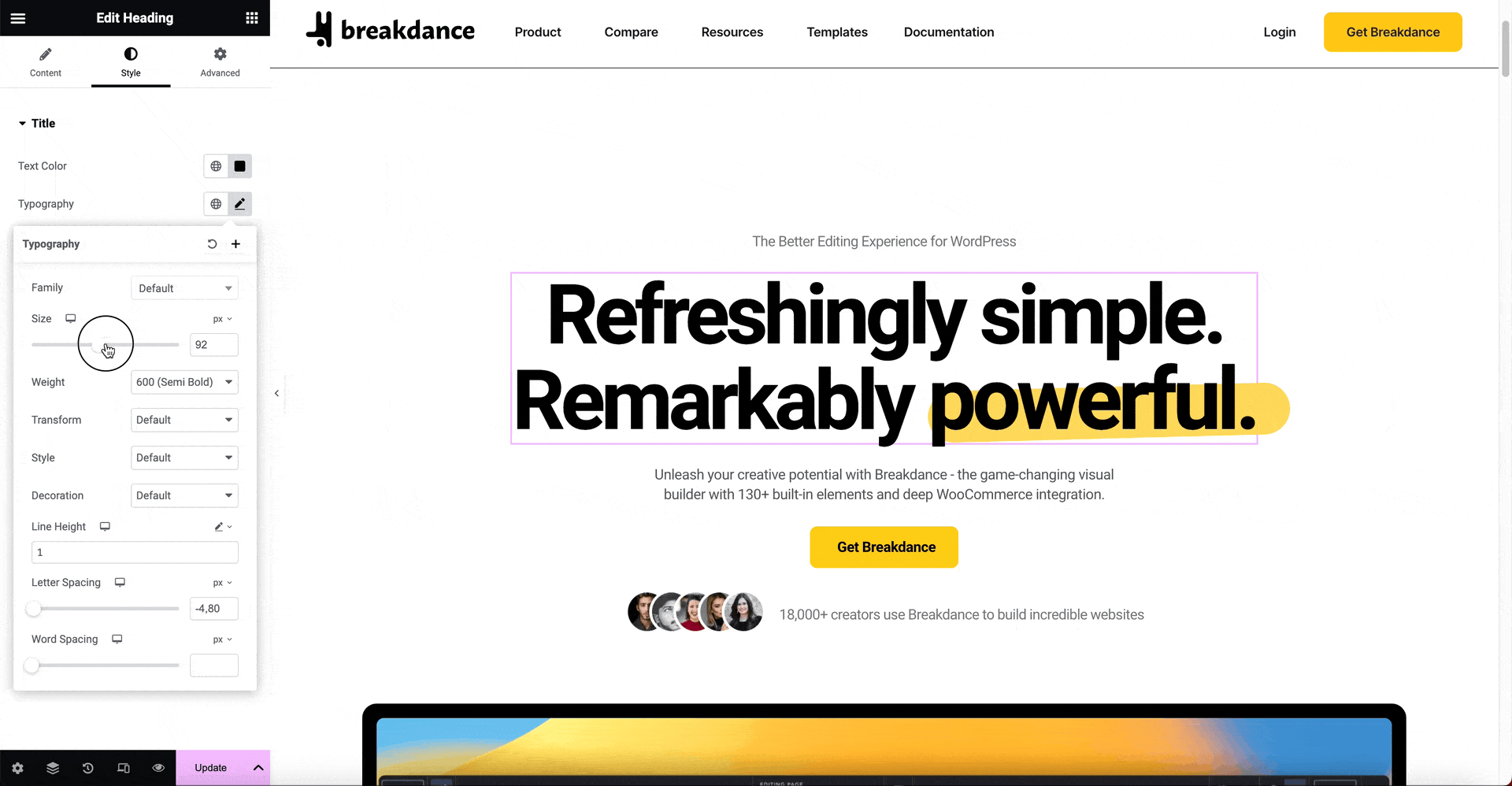
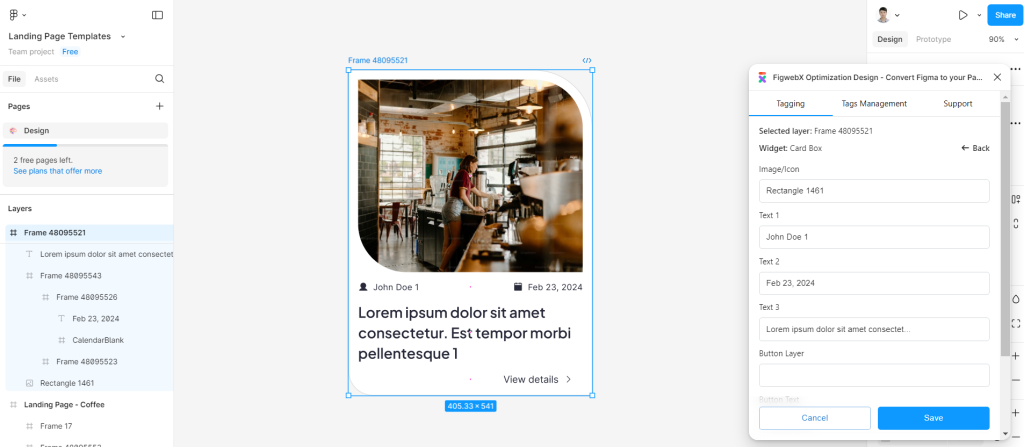

Find ideal pricing plan
for your needs
Free
- Only Gutenberg, Webflow
- 5 exports exports per month
- Not Responsive
- Community Support
50 exports
- All output builders
- 50 exports per month
- Fully Responsive
- Premium Support
- 30-day refund guarantee
- 20% discount for other products
100 exports
- All output builders
- 100 exports per month
- Fully Responsive
- Premium Support
- 30-day refund guarantee
- 20% discount for other products
1000 exports/year
for Lifetime
- All output builders
- 1000 exports per year
- Fully Responsive
- Premium Support
- 30-day refund guarantee
- 20% discount for other products
Frequently asked questions about FigwebX
Which page builders does FigwebX support?
FigwebX seamlessly integrates with a range of popular page builders, including Webflow, Elementor, Gutenberg, Bricks Builder, and Breakdance, enabling effortless element conversion across these platforms.
Moreover, you can utilize the Gutenberg Block Template shortcode and incorporate it into any WordPress theme or page builder, such as Divi, Beaver Builder, or Flatsome.
Does FigwebX automatically handle responsive design across devices?
Absolutely, FigwebX streamlines responsive design automatically, removing the hassle of manual adjustments for various devices.
Yet, if you need tailored customizations for specific displays, you have the freedom to refine them to suit your preferences.
Are there any limitations I should be aware of?
This tool is designed to significantly reduce the time spent on pre-layout tasks. However, it does not support the transfer of dynamic features from Figma designs into page builders.
Unfortunately, functionalities such as animations, sliders, accordions, contact forms and e-commerce features are not available.
Is Elementor PRO essential for the plugin to function properly?
FigwebX is compatible with both Elementor FREE and Elementor PRO. The choice between the two depends on your design requirements.
How to copy and paste in Elementor
You need to Install Softlite.io Integration Plugin + Enable Flexbox Container.
Elementor > Settings > Features > Stable Features > Flexbox Container > Activate > Click Save Changes.
After that, Right Click on Elementor Editor > Paste from other site > Ctrl V or Cmd V (for MacOs)
If I delete an export task, will it still be counted as a slot?
Yes, deleting any export task will still count towards our license counter, indicating a used export task slot.
Is it necessary to renew my subscription to maintain the exported designs in WordPress?
No, renewing your subscription is not required to keep your designs in WordPress; they will remain unchanged. However, if you wish to update the designs from Figma or export new designs, you will need to renew your subscription.
How can I cancel subscription?
Please confirm your subscription cancellation request by sending an email to “[email protected]“.
If you made your purchase through PayPal or FastSpring, you can cancel your subscription via their dashboards.
 Skip to main content
Skip to main content