Public your Figma file
To access your Figma files, we require your approval regarding the publishing status.
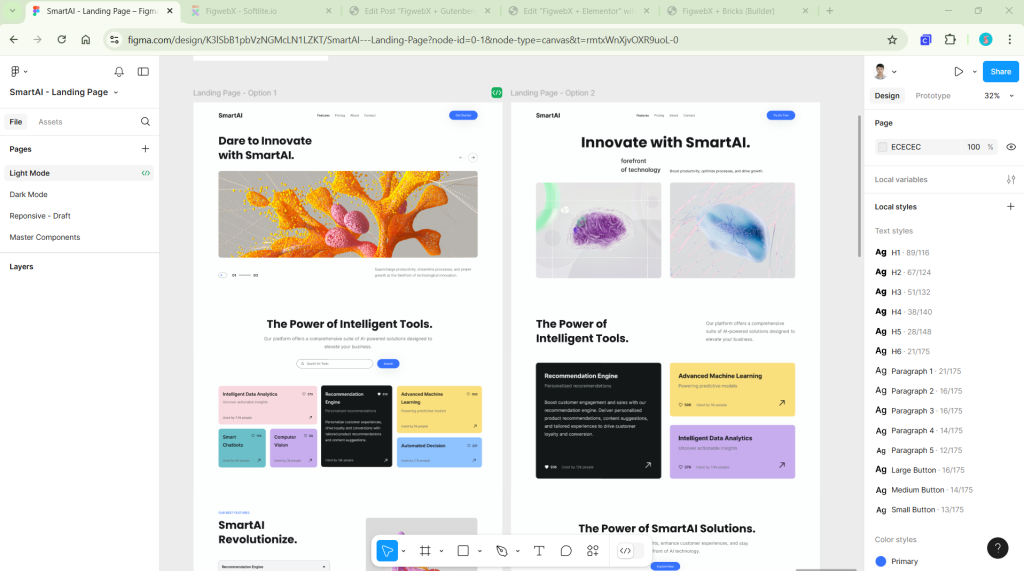
We strongly recommend creating a duplicate of the original before proceeding with the transformation process.
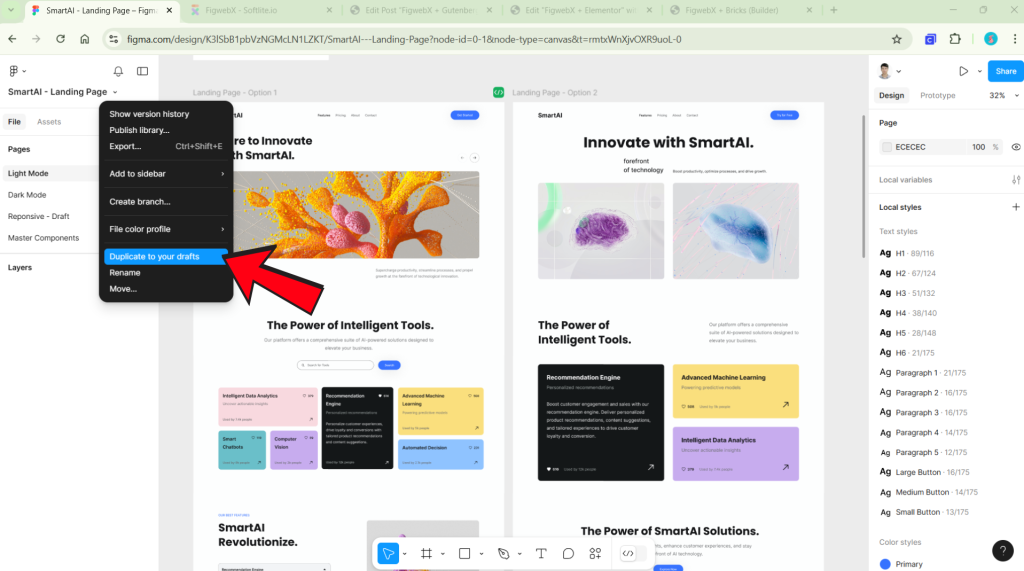
Once you duplicate the item, the new copy will remain in draft status.
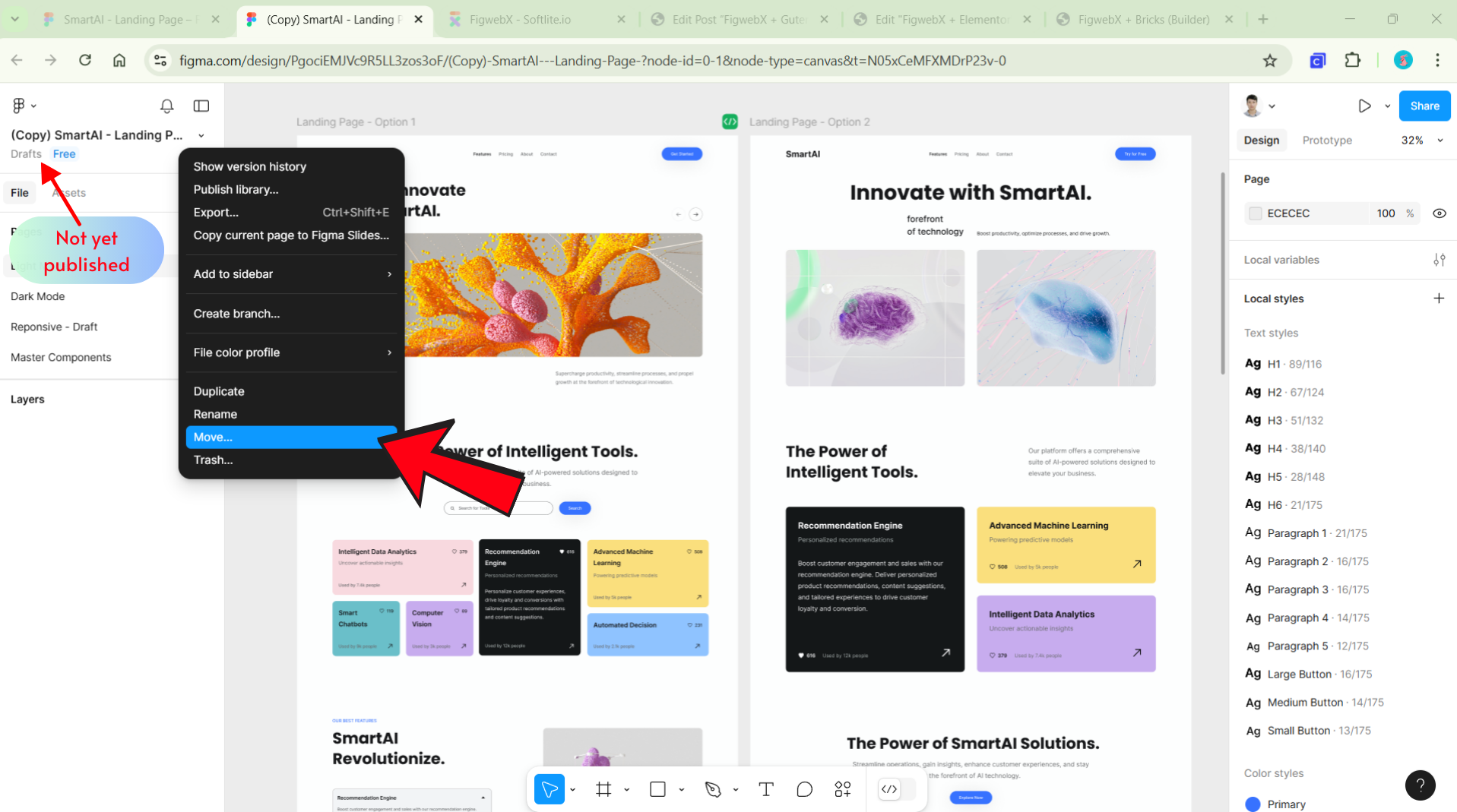
You’ll need to transfer it to a team project in order to publish it.
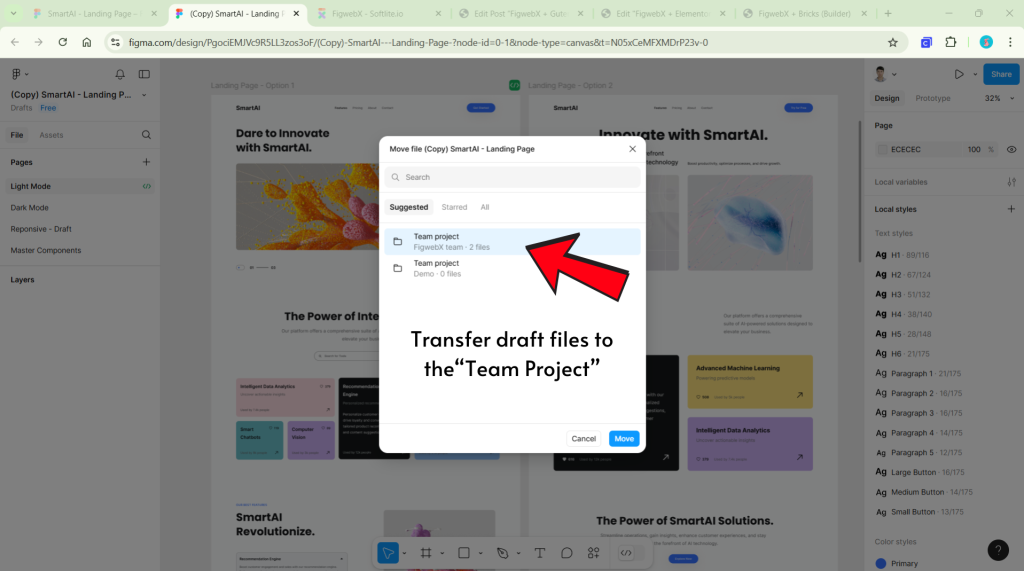
Next, transform the authority into an editable format.
Click to “Share” button in the right-corner -> Change “Access” options.
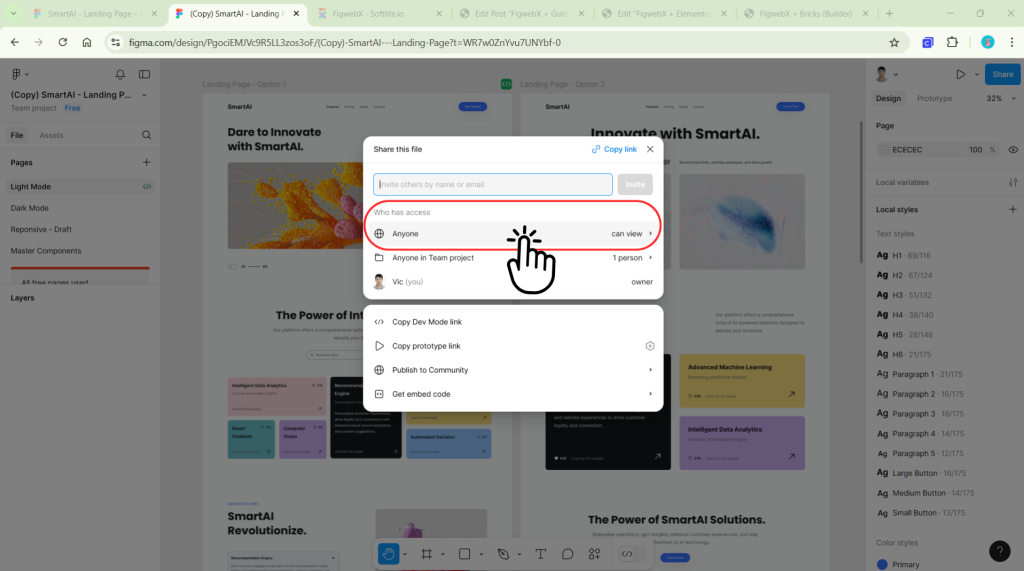
In “What Can They Do?” simply change “View” to “Edit” and hit “Save.”
This will ensure that you’ve successfully established the essential components for your Figma files.
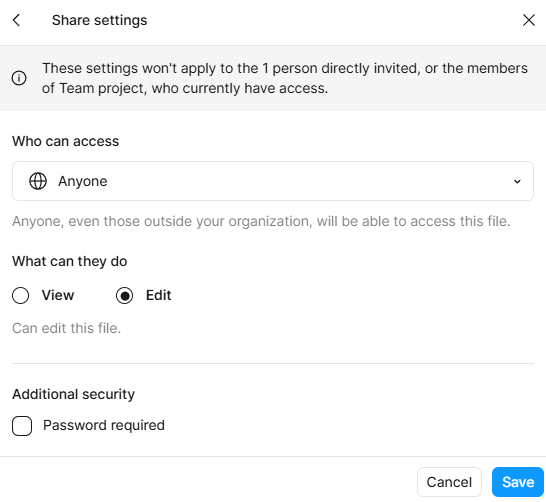
 Skip to main content
Skip to footer
Skip to main content
Skip to footer