Here is where you can access your animation projects and personalize your information account.
Litemove Information Management
Projects Dashboard
Initially, register an account and log in at Softlite Website: https://softlite.io/litemove/
After that, you will be directed to https://litemove.softlite.io/projects/– The Projects Dashboard.
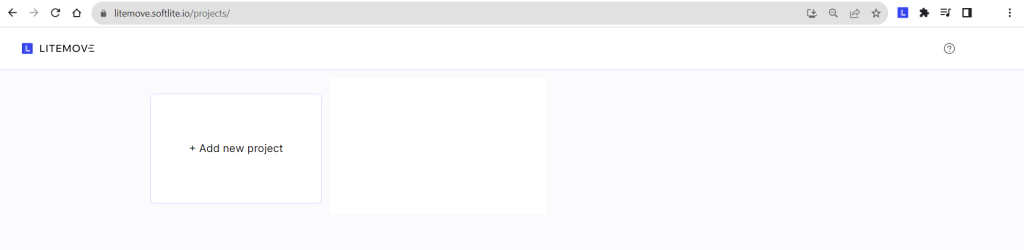
This dashboard is the place to contain all your animation projects.
Every project corresponds to 1 Website and can contain multiple distinct pages, each associated with a parent website URL.
For every project, no matter how many pages you create with Litemove, we just count one turn based on the URL of your target destination website.
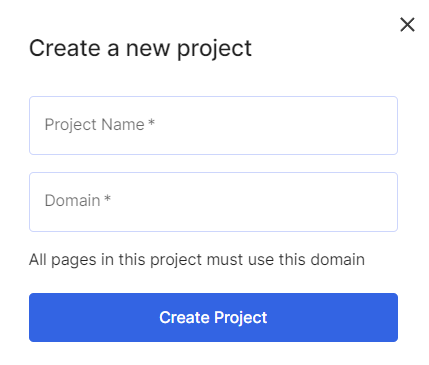
You need to create a “project” manually when using the SaaS method.
While a Project can be created automatically when using Litemove Plugin (WordPress)
-> Click on “Add new project” to initiate your first project
A popup appears to require “Project Name” and your target “Website URL”
Enter the project name and the URL of your target website.
Account information
Click on the Avatar icon in the top-right corner -> Account to get both General and License Information
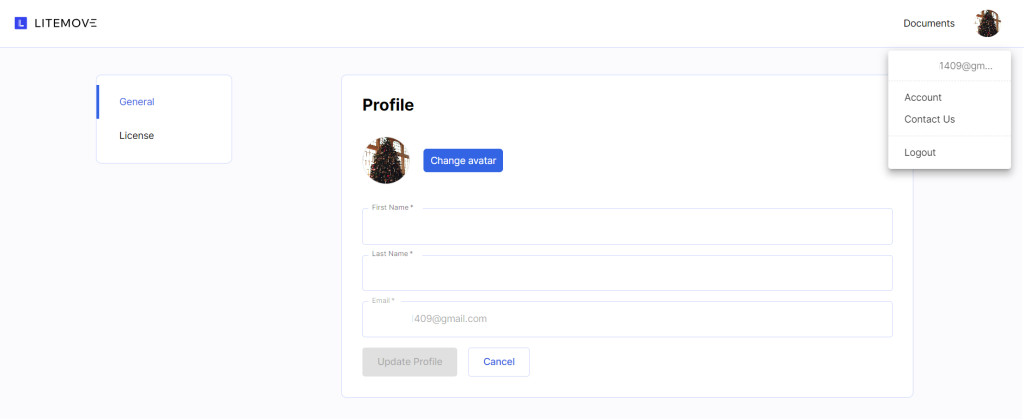
You can change the basic profile and password in General section
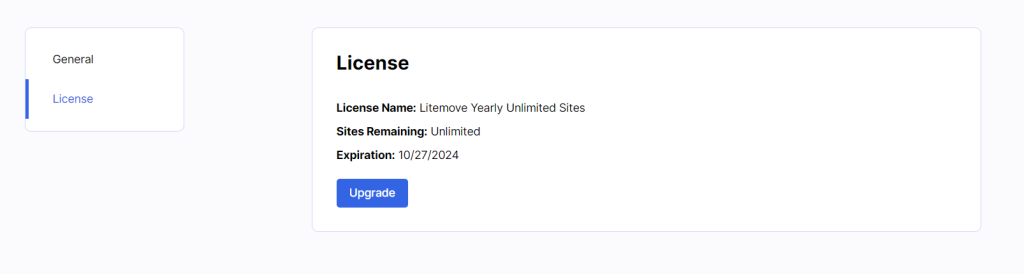



 Skip to main content
Skip to footer
Skip to main content
Skip to footer