1. Problem with saving chances
After cloning a website into Webflow, you may encounter a saving problem when publishing your page.
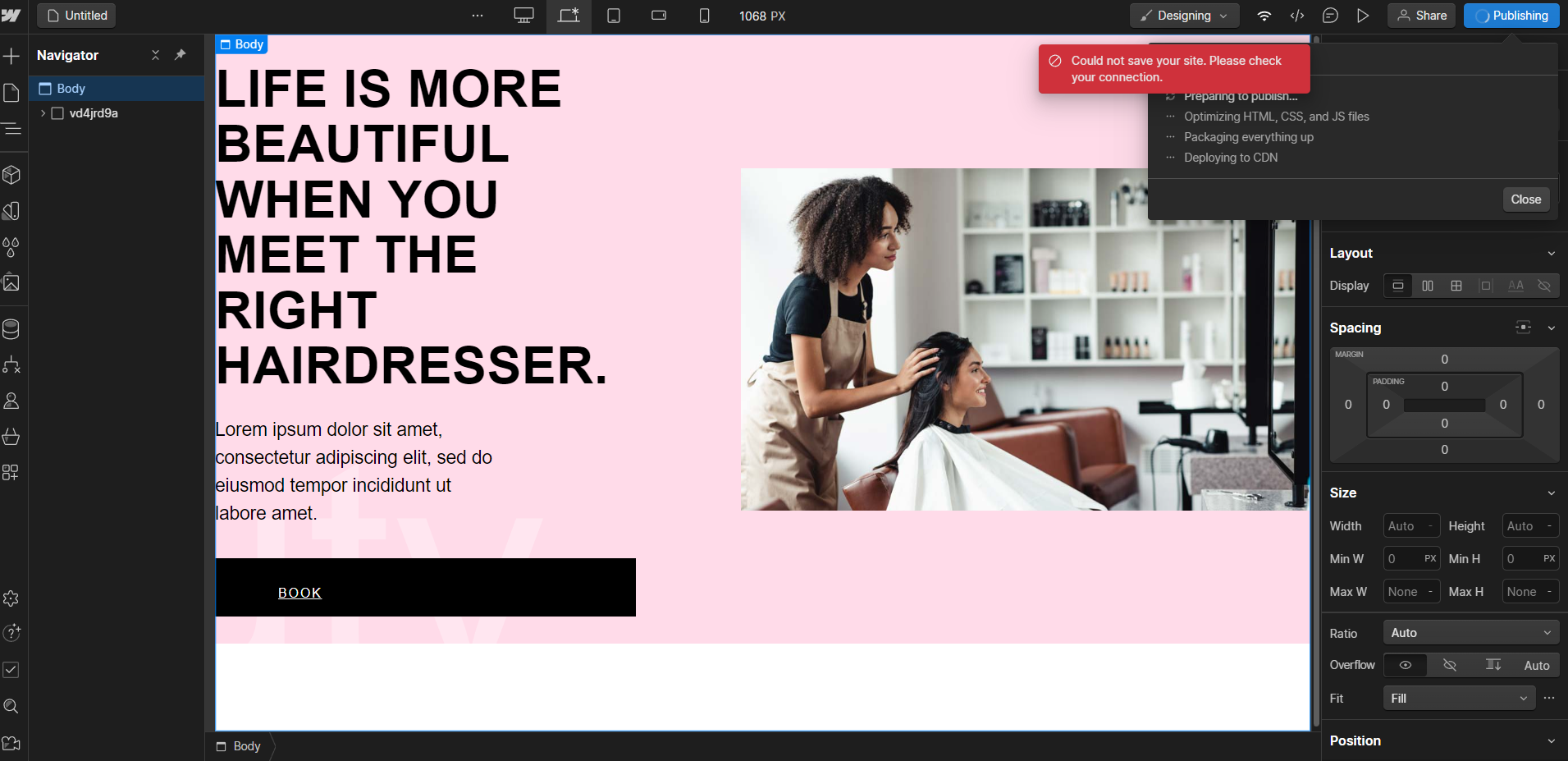
We thoroughly investigated the issue and discovered that it is a glitch in the Webflow system. There are numerous similar discussions to this one in articles.
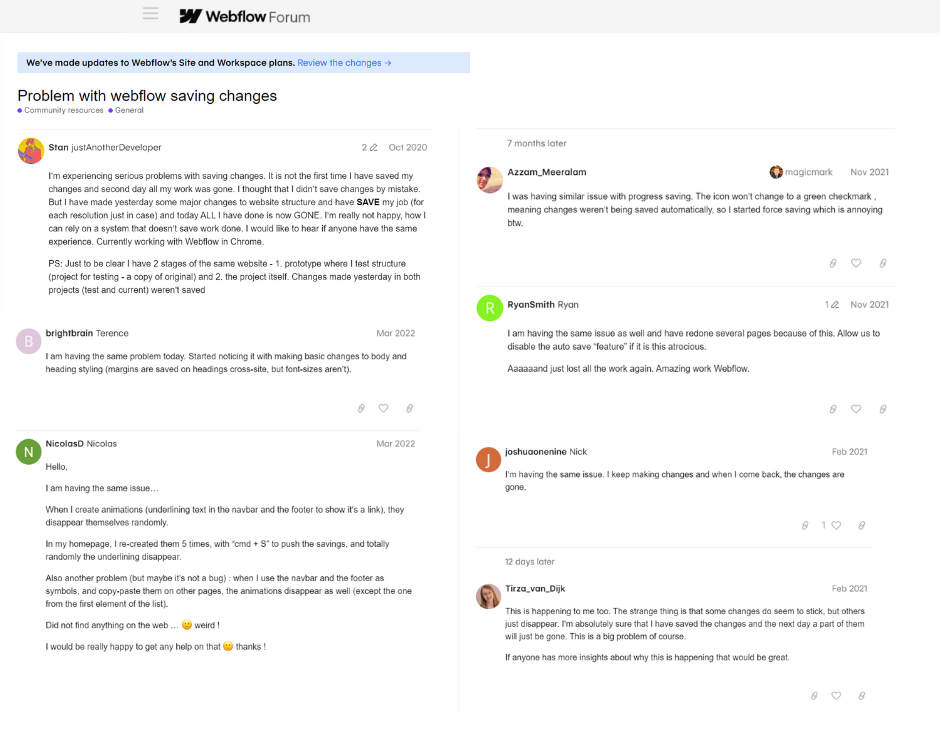
After reaching out to their support and managing to find a temporary solution. Before pasting data to your empty page, please delete redundant classes as illustrated below.
Sometimes sites with a lot of styles cause the Designer to run slowly. Clear unused styles from the Style Manager tab and try to limit the number of styles you use.
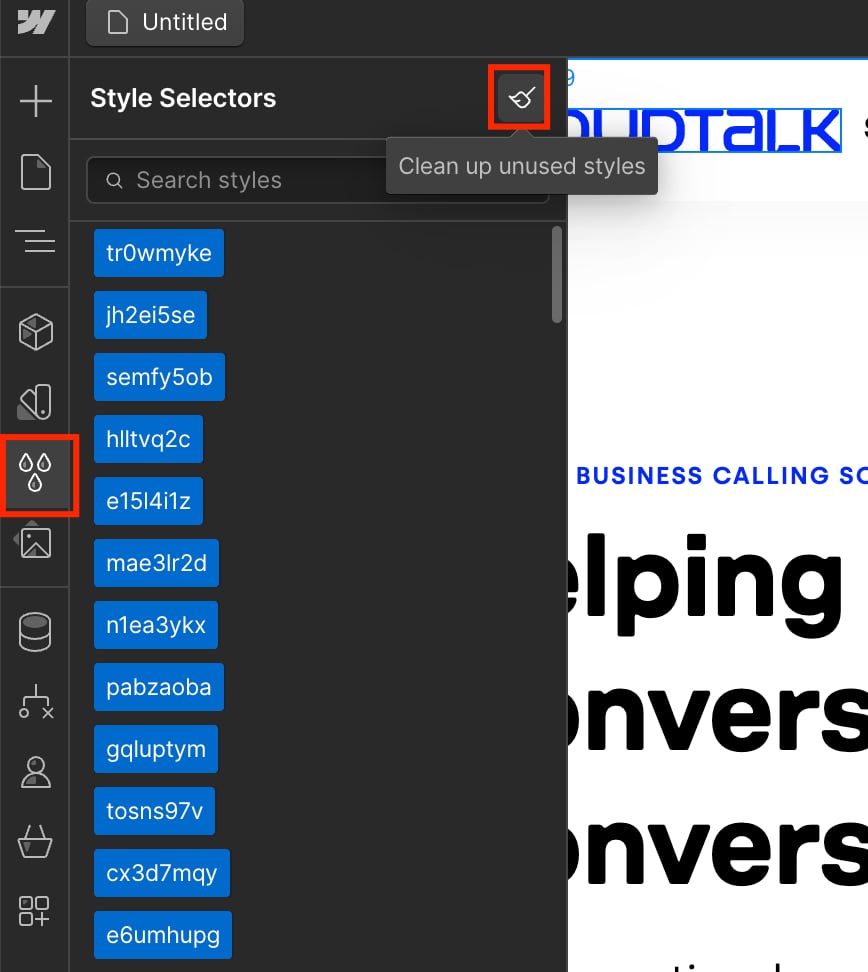
Delete manually redundant styles to optimize the cache.
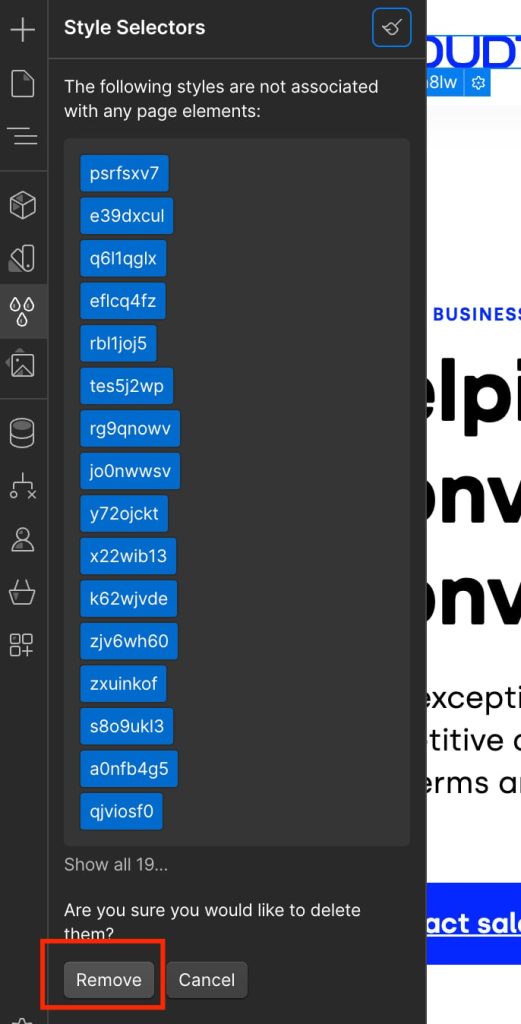
Moreover, it is important to rename the created classes during the cloning process. This will make it much easier to manage your styles.
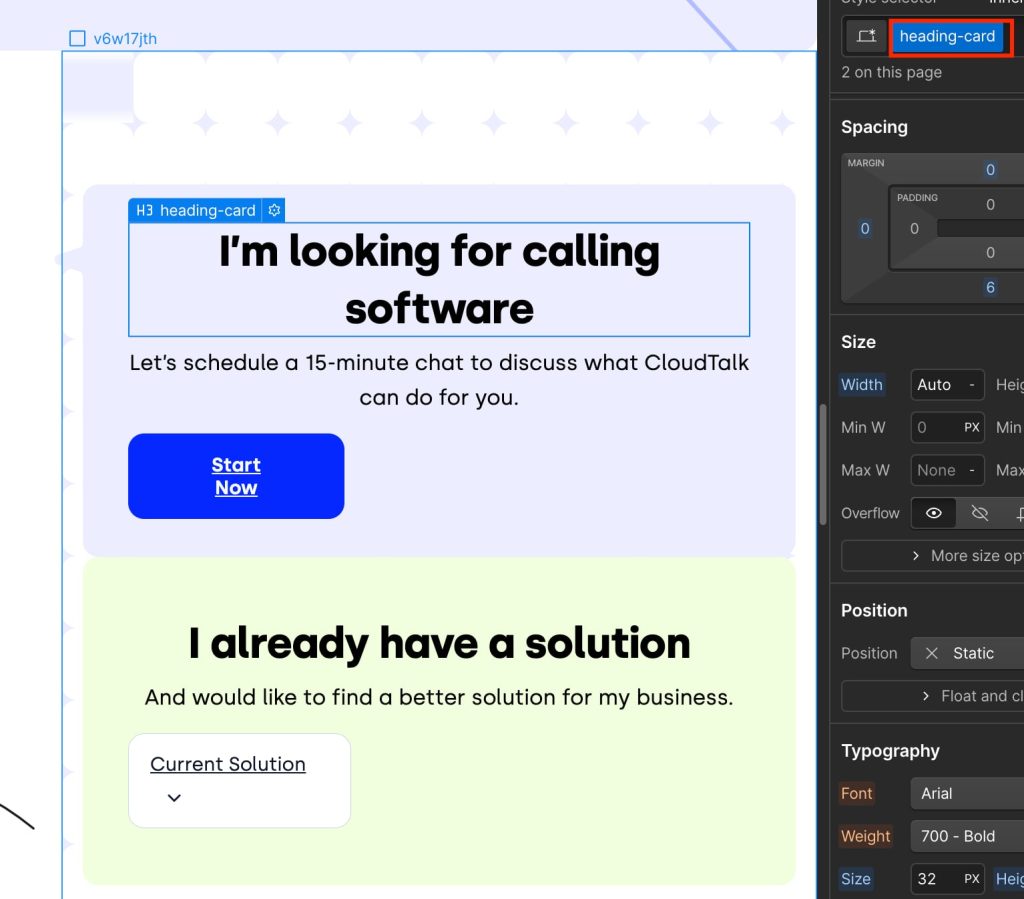
 Skip to main content
Skip to footer
Skip to main content
Skip to footer